
Logic Recording Sync Problem FIXED
I’ve been vexed lately by a recording sync problem in Logic Studio. Namely, when recording audio tracks, the output prints several hundred milliseconds ahead of the beat. I’ve learned to warn the musicians who record here before playback: “wait, I need to slide this audio track over a bit”. Otherwise, I’ll watch their faces turn white as they mumble “Oh man, is my time that bad?”.
No friend, it’s not.
I thought I had exhausted all the usual audio preference settings (buffer size, scrub, etc.). But the thing is, I didn’t really bother to learn what each of those settings do. Turns out, Logic has a “Recording Delay” slider that I never noticed before. This is used to compensate for the latency inherent in your Audio Interface. Mine is a Firepod (I want an Apogee or an RME…). SO long story short. After researching this, I discovered that mine was set to “-3000 samples”. Or in layman terms: “way the fuck ahead of the beat”. I slid it back to 0. I will tune it later. Now I know.
More on that here:
Here’s a screenshot:

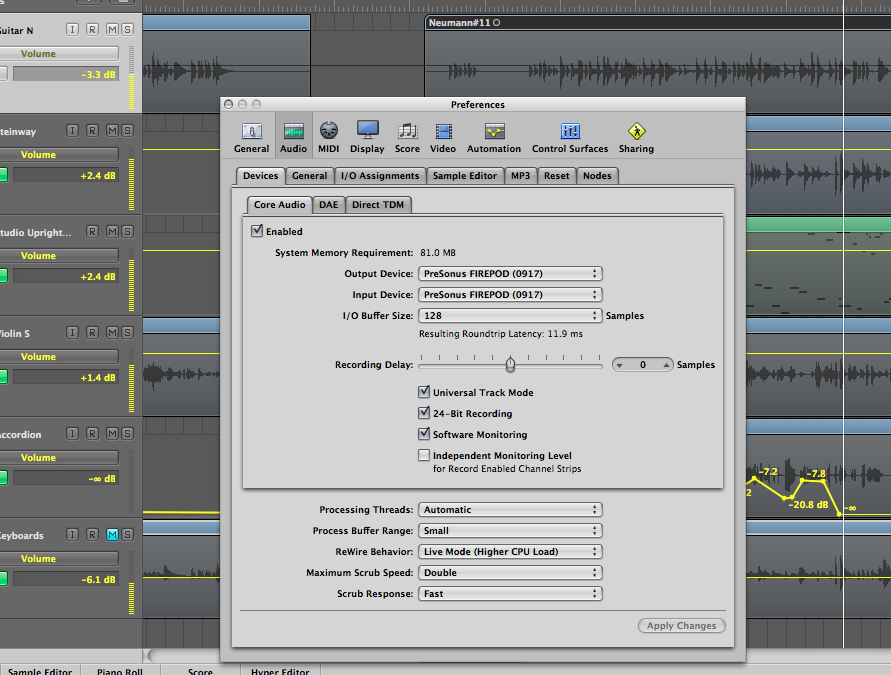
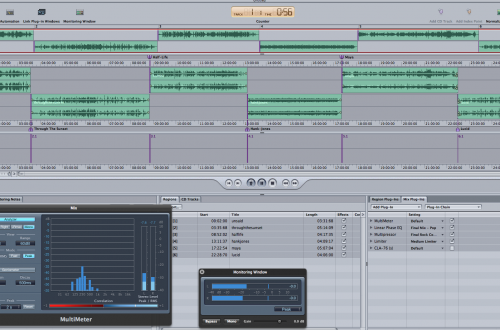
One Comment
Courtney Fleming
Thnx alot !!!