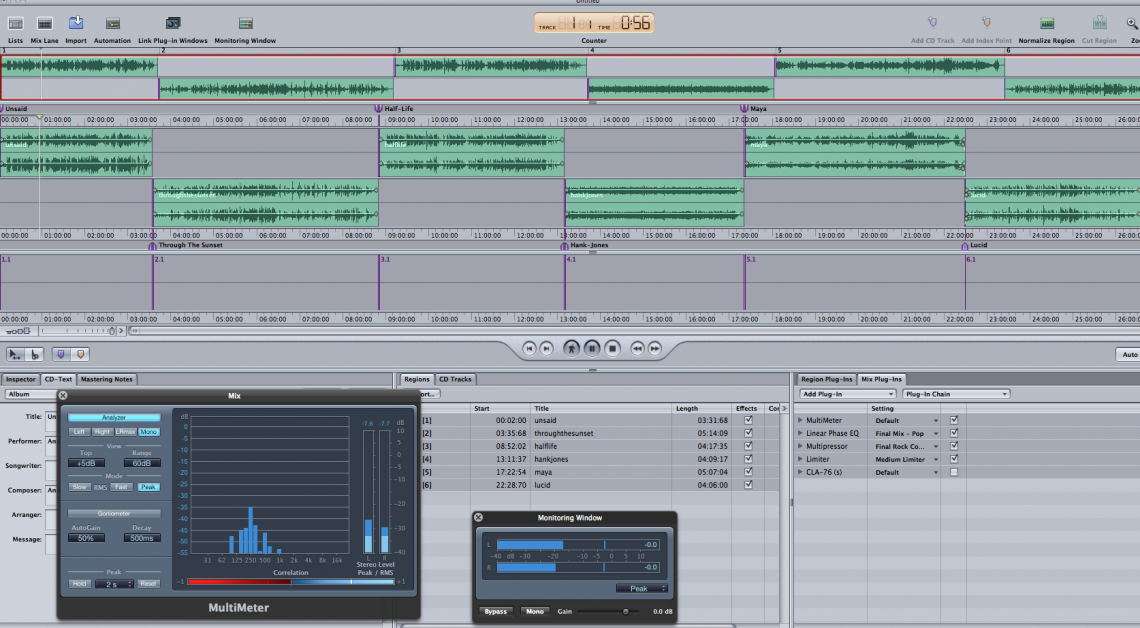
Mastering, Cheaply
Mastering is that all important final detail everyone releasing a CD must eventually confront. On the low end, this means normalizing volume levels, applying a master EQ, and setting the timing between tracks. On the high end, it means sending your mixes to an industry guru like Bernie Grundman for treatment and sheen in a million dollar mastering room. It’s such an exotic topic though. The general consensus is that good mastering requires extremely expensive gear and a flawless listening room. But if you’re a cheap, lazy bastard like me, you reach for Apple’s WaveBurner app and do it yourself (DIY MASTERING! coming soon to HGTV).
Using this tool you can get a lot of basics covered. Will it sound magically delicious in the end? That depends on your mixes. After all, if they’re not great to begin with, mastering won’t really improve them, higher dollar or otherwise. In the end, Wave Burner is an organizing tool with a few nice features to help you finish your homegrown recording project. It’s not intended to make dramatic changes in the overall sound. For that you need to seek professional help.
Here are the steps I follow, which I do on my laptop running through Event PS5 studio speakers:
1) Load the tracks in their intended order, then set the track spacing and cross-fades. For example, you can have one track fade into another, or push two closer together for a tighter transition.
2) Normalize volume levels. Nothing worse that a track that jumps out a radically different volume than its predecessor. Simply select all the regions and from the Region menu choose “Normalize Regions”. You can also search for clipping and peaks.
3) Apply master effects such as a Multipressor, Limiter, EQ, etc. WaveBurner comes with a few presets, unfortunately most are for pop, rock, and R&B. Nothing in there for classical, jazz, or general acoustic music. You can boil your own though.
4) Set the CD Track names. Most CD players support the extra bit of information for track names, album name, and album artist. You can set those values in WaveBurner.
5) Create various masters, saving each one as you go. Best bet, burn it to a CD, jump in the car, and tour the neighborhood with your candidate master disc. If nothing else, it makes the drive fun.
So if you’re just trying to put together a project CD with no great ambitions and/or budget, WaveBurner is definitely the way to go. If you have a bigger project, on which you’ve spent considerable cash already, you might want to continue to spend that cash on a professional mastering solution. But as it is with everything, be sure to really study the final result. If you’re not happy with what they send you, let them know!
In the meantime, here’s a great book on the topic, “Mastering Audio: the art and the science” by Bob Katz. You’ll feel very stupid while reading it, but if you finish I guarantee you’ll be smarter than most on this topic.
http://www.amazon.com/Mastering-Audio-Science-Bob-Katz/dp/0240805453


